When you create an Online Store with SalonInteractive, you guarantee your clients will always look their best with premium products directly from the distributors we partner with.


We enable seamless connections among beauty professionals, distributors, and brands. It’s easy to ensure all clients have access to their favorite products.

With an Online Store linked directly to your brands and distributors, your clients can get professional products whenever they want them. We offer inventory updates from 20+ distributors nationwide.


.webp)

We manage relationships with distributors so you always have direct access to the brands you know inside and out. Create more space and flexibility in-store by showcasing the brands you love in your Online Store.



We are partnered with 20+ distributors nationwide. Direct access to professional brands has never been easier. Sign up today and connect your distributor to your account.
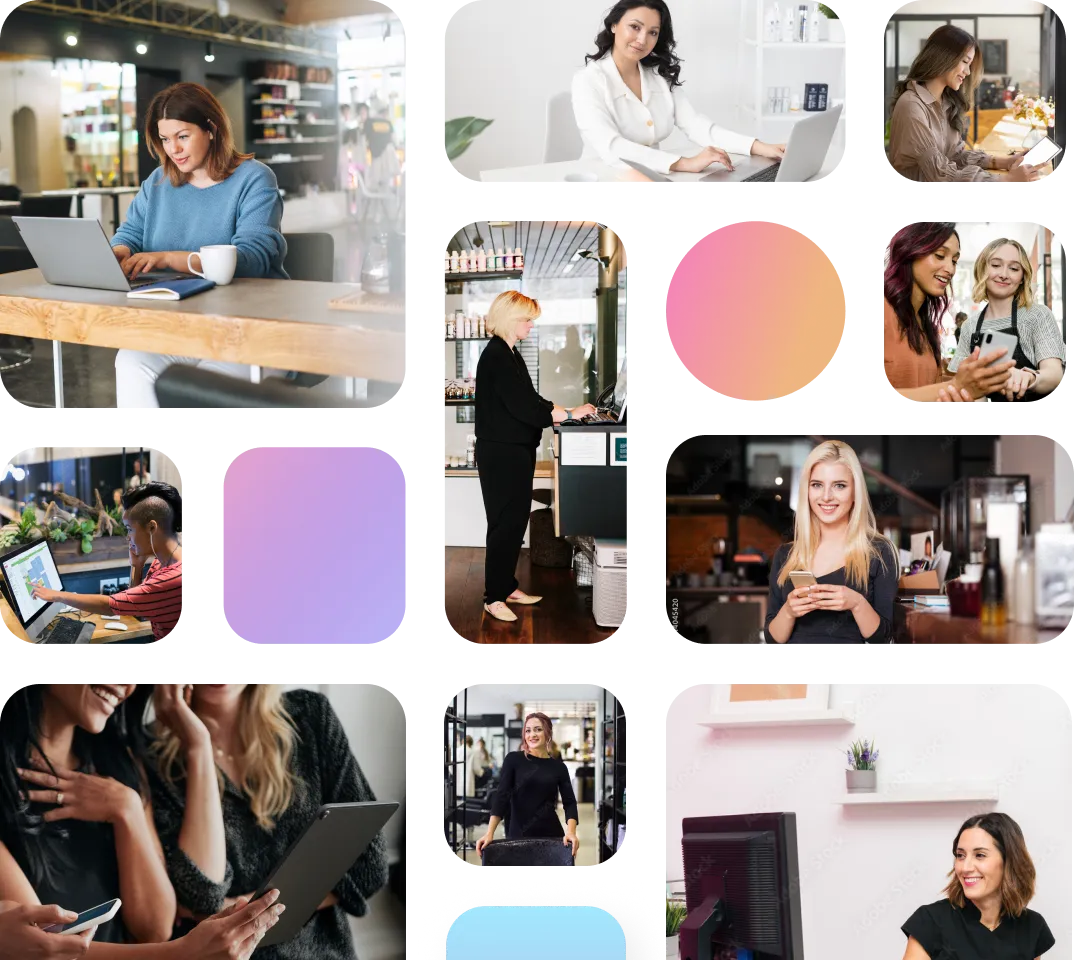

Keep your clients in the know with brand info, launches, and promos with automated marketing directly from your distributors. Through our beauty industry community, clients can receive updates about the expansive professional products you can offer them.






Everything you need to know about SalonInteractive
If you currently purchase your products from a specific distributor or store, start there. When you set up your Online Store and enter your salon location, you’ll see a list of available distributors. If you don’t have a distributor or want to see what products others carry, this is a good point to explore any of the other options. You can always change or add additional distributors later.
Although some brands self-distribute, SalonInteractive uses a network of professional distributors to fulfill client orders. These distributors are authorized to carry professional beauty brands in their area, guaranteeing the products' quality and authenticity. A distributor number is your account/ID with your local distributor, and it proves that you are a licensed professional and sets up the fulfillment of your client orders.
During the setup process for your Online Store, you will add the ZIP code for your salon. You’ll see a list of available distributors to choose from based on your location.
Yes, you can select more than one distributor as long as you see them available in your distributor settings for your area.
Log into SalonInteractive, and from your menu, go to eCommerce > Settings. Look for the distributor section. Click the plus sign to add a distributor or the three dots to manage or remove your current distributor.
We are here to help! Our Help Center is available 24/7 for the answers you need. You can also reach out to our team of Success Consultants at 312-300-0553 or by email here.
Our success team knows what you need because they know the beauty industry.